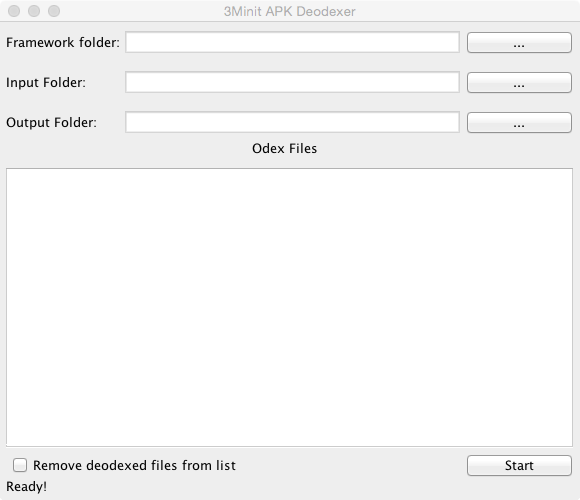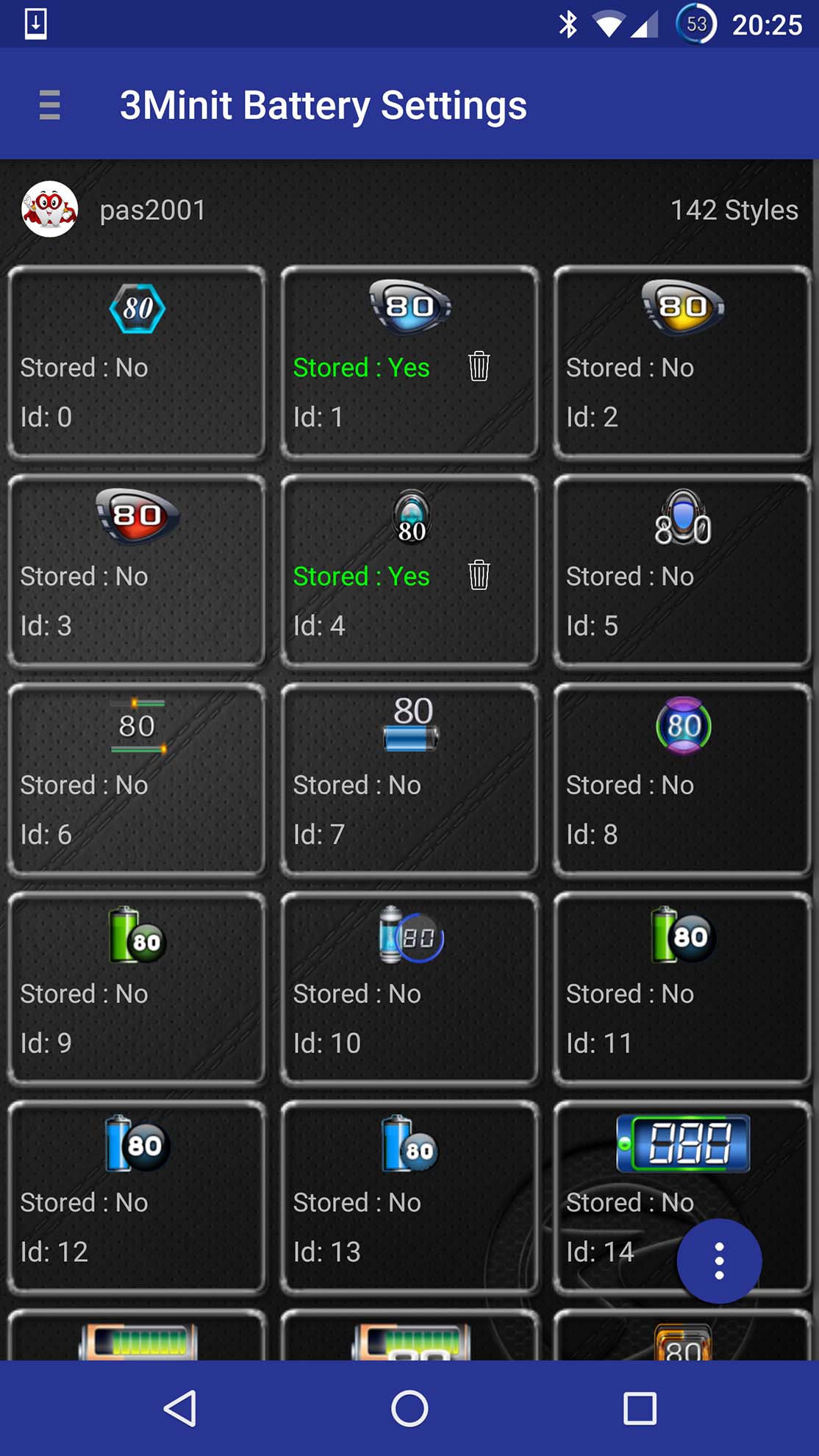
3Minit Battery App
This app is the ultimate battery customization tool, It allows you to view and choose from over 1100 battery types and counting. Simply select your favorite battery type and with a click you can download and set it straight to your Statusbar and even save the battery to storage for later use.
Please note this needs a small modification to SystemUI.apk to work. Please see the Guides section on how to do this.
Learn moreDownload