Google Android Auto Desktop Head Unit Now Available For Developers
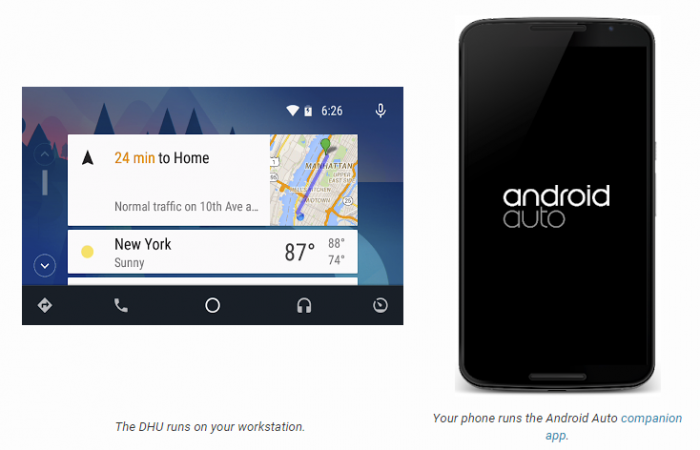
Google just announced a new developer tool called the Android Auto Desktop Head Unit or DHU, which allows Android Auto app developers to emulate their app on an Android device so that they can see exactly how their app will act/function.
Once you’ve installed the DHU, you can test your Android Auto apps by connecting your phone and workstation via USB. Your phone will behave as if it’s connected to a car. Your app is displayed on the workstation, the same as it’s displayed on a car.
The Desktop Head Unit requires an Android device running Lollipop or higher, and you can install the DHU on your workstation by opening the SDK Manager and downloading it from Extras > Android Auto Desktop Head Unit emulator. The DHU will be installed in the /extras/google/auto/ directory. Android Auto Developers can find more info and the complete guide over at the Android Developers Blog. Happy coding/tweaking!
















